
Custom Search
Showing posts with label laptop. Show all posts
Showing posts with label laptop. Show all posts
Tips for choosing a laptop in year of the horse
9:40 PM
AMD, budget laptop, gamer, Hard Disc, how to buy laptop, Intel, laptop, laptop for work, laptop tips, new laptop, PC, RAM, smartphone, tablet, ultrabook, Windows
15 comments
Do you still need a laptop? This question can make us confused. Why so?
Although we invaded a variety of smartphones
and smart tablets, but the laptop remains the best option to complete your work
more seriously. Tablets and smartphones are very ergonomic and easy to carry
anywhere, and you can exchange data with colleagues, clients or business
colleagues. Creative workers, architect, graphic designers, accountants, tax
consultants or business owners and corporate executives, and even the students
and staff in a variety of companies still rely on a laptop or PC to support
their activities.
You do not need to worry, because the laptop is now
evolving with advanced technology and you can choose lighter and thinner
laptops. However, before you choose one of the various brands laptop, then you
need to consider several things, so that your work more smoothly and
successfully. The profession and the field of work is the main reason before
you decide to buy a new laptop. Or perhaps you are a gaming enthusiast, so you
need a laptop that also specifically for the true connoisseurs of the game.
Working with a laptop on the beach. Image: klimbo.ru
Laptops offer physical keyboards for
faster typing; they’re better at multitasking, and they offer a lot more power
for everything from editing text, video and creating PowerPoint presentations
to playing the latest games. There are hundreds of laptops available to
buy, so how do you start narrowing down the options? A budget or cheap laptop
is perfect for those who want to complete everyday tasks but won't need
the power you'd expect from a desktop replacement model. This kind of laptop would
suit: students, novices, those on a budget or with basic computing
needs.
Choosing Between an Ultrabook and a Laptop or a tablet?
With the advancement of technology and
process design size, shape and beauty of the laptop, then you can choose a
lighter laptop; an Ultrabook is certainly even thinner than regular laptops.
But rarely Ultrabook is equipped with a DVD that can be used to copy files or
photos or to make a backup. You do not need to worry, anyway you can buy an
external Hard Disk, you can even get it in large capacities up to 2 Terabytes
Is it not enough?
Desktop replacements aren't quite as
portable as smaller Ultrabooks, but these 14- and 15-inch laptops offer
everything you need for a day-to-day PC. Ultrabook or Ultraportable laptops may
not be your main computer or laptop, but an additional laptop you use when out
and about or for work on the go.
There are many ways to categorize laptops, and
we've seen systems chopped into multimedia, gaming, thin-and-light, ultraportable,
Ultrabook, and ultraslim. Ultraportable systems with 11 and 12-inch screens are
making a comeback, thanks to new laptop entries from Apple and Sony, and
hybrids from HP and Lenovo, and others such as Toshiba, Asus, Acer or Fujitsu.
If you are a gamer, you
should probably make sure your laptop has 3-4 GB of RAM. The processor is what thinks
for your computer. It is measured in gigahertz. Most processors these
days are "multiple cores." This means they can handle more processing
tasks at the same time.
If you want to use your laptop as a one-stop
shop for entertainment as well as straight out computing - playing games,
watching films, listening to music or editing video - then a multimedia laptop
could be right for you.
There are a wide variety of sizes,
features and prices, which makes choosing the right laptop a challenge. Try not to buy laptops with one year or less
of warranty. Most laptops are backed by a
complimentary one-year warranty on parts and labor; Asus and Costco sell
laptops that come with two-year warranties. The price of US$ 500 up to US$760 was considered a good price for a budget
laptop.
How many days per week to you plan on carrying
your laptop around with you? Frequent
commutes suggest a lightweight 13-inch Ultrabook which is similar to the MacBook Air. Making a
surprising comeback are ultraportable laptops with 11.6-inch screens, including
several recent 11-inch hybrids and Windows tablets, where you may only have to
take the screen with you and leave the keyboard base at home or the office.
When you choose a laptop you can choose the
processor that made by AMD or Intel. Both of the processor brands are always competing
in speed and energy savings. Now you just need to determine your needs that you
associate with the capacity of the hard disk according to your activity, as
well as the capacity of RAM that will speed you to be able to support
multi-tasking, or you just need a laptop for simple jobs such as creating a
blog, create a script or mailing and processing of statistical data, play
games, edit video, and so on. The needs and readiness of the budget is an
important basis before you determine which laptop you would choose.
Because it is still in the atmosphere of
Chinese New Year, the year of the horse is a critical time to buy a laptop or Ultrabook
at more affordable prices. You can get the golden opportunity until the end of
February 2014. You can also look forward to a computer exhibition which is
usually held before mid-March 2014. If you take advantage of special holiday
mood as Lunar New Year and great exhibits, then you can buy computer products
with economical package combined with unique bonuses such as flash drives,
memory cards and upgrade on the RAM or hard disk capacity.
Acer Aspire P3-171 stylish and professional
5:29 AM
computer, Convertible Ultrabook, HDMI, home theater, Intel Core i5, laptop, New Acer Aspire P3 – 171, new ultrabook, tablet, ultrabook, Windows 8
No comments
If you're looking for a gadget that combines Ultrabook to a tablet, then you can
choose the Acer Aspire P3-171. The product is dubbed as the Acer Ultrabook
Convertible and is claimed as a device for professionals to help professionals
be more productive and flexible. Acer P3-171 is a tablet with a keyboard dock that uses the Windows 8 operating system, an Intel Core i3 and was pinned with a large capacity SSD with hybrid ultrabook design, so you can use it as a tablet or ultrabook suit your needs.
Acer P3-171 has a screen size of 11.6 inch HD Convertible Ultrabook is a slim design and light weight. According claim P3 Acer Aspire 1717 will provide the experience you do not get in any Ultrabook. Would you agree?
Shown as a hybrid ultrabook , the Acer Aspire P3 - 171 offers the flexibility , productivity and practicality more for you who have high mobility. You can bring up the keyboard and use it as an ultrabook or tablet releases from its shell and use it as a tablet in general. The Ultrabook designs will deliver the productivity when you work on a variety of computing tasks and the model of the tablet gives you flexibility. Acer P3 - 171 is designed with a slim design with 9.95mm thinness and weight of 790 grams ( for tablets ), you remain comfortable take him anywhere alone.
Coupled with modern silver color, you will still look stylish and at the same time you can work optimally. With this HD quality screen, you can comfortably watch videos or perform other computing functions better with tablets or ultrabook. Experience using Windows 8 is also more fun thanks to the multi-touch capabilities. With the multi-touch capabilities, the display can respond to multi - touch, including up to 10 finger pinch (pinch, rotate images, or sliding the screen).
Designed with a chiclet-style keyboard with keys between his distance far enough you can make a comfortable typing and reduce typing errors. Any size full size so you can optimize when computing chores or other multimedia entertainment. To support your computing needs , Acer Aspire P3 - 171 powered with an Intel Core i5 - 3339Y -speed 1.5 GHz and can be increased up to 2 GHz with Turbo Boost as well as 2 GB of RAM memory that gives you optimal performance at competitive rate.
For graphics memory equipped with Intel HD Graphics 4000 graphics display which ensures the smooth running when playing games or other graphic work. Not only that, thanks to an Intel Ivy Bridge ultrabook hybrid requires only 7 watts to operate and improve energy effectiveness . With a battery life of up to 6 hours, and also has been equipped with the system boot faster is 1.5 seconds Instant On which increasingly provide more flexibility for you.
Multimedia Features
Not only gives you reliable performance computing, the Acer Aspire P3 - 171 also offers a variety of multimedia entertainment. Shutter and record various favorite moments with resolution 5 MP camera and 720p HD video quality to produce clear and sharp images. In terms of audio, the experience of listening to music or watching videos more enjoyable thanks to the Dolby Home Theater v4 which can increase the volume up to 10x faster.
120 GB Solid State Drive
Acer Aspire P3 - 171 has a capacity of 120 GB SSD, so the large available space for storage lower energy consumption and increase performance with less noise and heat output. Your chances of losing data is also decreased due to the SDD having no moving parts. Boot up 60 % faster than a hard disk drive (HDD). You 'll get less power usage, faster data access and higher reliability. You will be comfortable using this Ultrabook.
Connectivity
Connectivity is offered on the Acer Aspire P3-171 is quite complete. Available USB 3.0 port which offers speeds up to 5 Gbps for data transfer, micro HDMI and audio jack 3.5 mm.
For surfing the internet, Acer InviLink, available WiFi 802.11 a / b / g / n which can be connected to the Internet 4x faster so you still can browse anywhere and anytime. In order to share data, you can use the Bluetooth 4.0 + HS.
If you want to look different at the end of the year especially if you want to get a better performance in the year 2014, the Acer Aspire P3-171 could be the first choice, although Samsung, Sony, Dell, HP and Lenovo are also ready to give you the equivalent option. You still have time to compare with other well-known brands, even Toshiba and Asus have already set up a sophisticated product in 2014.
Acer P3-171 has a screen size of 11.6 inch HD Convertible Ultrabook is a slim design and light weight. According claim P3 Acer Aspire 1717 will provide the experience you do not get in any Ultrabook. Would you agree?
Shown as a hybrid ultrabook , the Acer Aspire P3 - 171 offers the flexibility , productivity and practicality more for you who have high mobility. You can bring up the keyboard and use it as an ultrabook or tablet releases from its shell and use it as a tablet in general. The Ultrabook designs will deliver the productivity when you work on a variety of computing tasks and the model of the tablet gives you flexibility. Acer P3 - 171 is designed with a slim design with 9.95mm thinness and weight of 790 grams ( for tablets ), you remain comfortable take him anywhere alone.
Coupled with modern silver color, you will still look stylish and at the same time you can work optimally. With this HD quality screen, you can comfortably watch videos or perform other computing functions better with tablets or ultrabook. Experience using Windows 8 is also more fun thanks to the multi-touch capabilities. With the multi-touch capabilities, the display can respond to multi - touch, including up to 10 finger pinch (pinch, rotate images, or sliding the screen).
Designed with a chiclet-style keyboard with keys between his distance far enough you can make a comfortable typing and reduce typing errors. Any size full size so you can optimize when computing chores or other multimedia entertainment. To support your computing needs , Acer Aspire P3 - 171 powered with an Intel Core i5 - 3339Y -speed 1.5 GHz and can be increased up to 2 GHz with Turbo Boost as well as 2 GB of RAM memory that gives you optimal performance at competitive rate.
For graphics memory equipped with Intel HD Graphics 4000 graphics display which ensures the smooth running when playing games or other graphic work. Not only that, thanks to an Intel Ivy Bridge ultrabook hybrid requires only 7 watts to operate and improve energy effectiveness . With a battery life of up to 6 hours, and also has been equipped with the system boot faster is 1.5 seconds Instant On which increasingly provide more flexibility for you.
Multimedia Features
Not only gives you reliable performance computing, the Acer Aspire P3 - 171 also offers a variety of multimedia entertainment. Shutter and record various favorite moments with resolution 5 MP camera and 720p HD video quality to produce clear and sharp images. In terms of audio, the experience of listening to music or watching videos more enjoyable thanks to the Dolby Home Theater v4 which can increase the volume up to 10x faster.
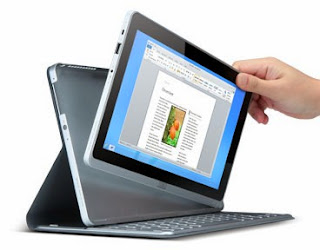 |
120 GB Solid State Drive
Acer Aspire P3 - 171 has a capacity of 120 GB SSD, so the large available space for storage lower energy consumption and increase performance with less noise and heat output. Your chances of losing data is also decreased due to the SDD having no moving parts. Boot up 60 % faster than a hard disk drive (HDD). You 'll get less power usage, faster data access and higher reliability. You will be comfortable using this Ultrabook.
Connectivity
Connectivity is offered on the Acer Aspire P3-171 is quite complete. Available USB 3.0 port which offers speeds up to 5 Gbps for data transfer, micro HDMI and audio jack 3.5 mm.
For surfing the internet, Acer InviLink, available WiFi 802.11 a / b / g / n which can be connected to the Internet 4x faster so you still can browse anywhere and anytime. In order to share data, you can use the Bluetooth 4.0 + HS.
If you want to look different at the end of the year especially if you want to get a better performance in the year 2014, the Acer Aspire P3-171 could be the first choice, although Samsung, Sony, Dell, HP and Lenovo are also ready to give you the equivalent option. You still have time to compare with other well-known brands, even Toshiba and Asus have already set up a sophisticated product in 2014.
Simple Tips to choose the Tablet
5:00 AM
blackberry, iPad, laptop, netbook, Playbook, Tablet PC, ultrabook, WebOS, Windows 8
1 comment
Are you
tempted to buy a Tablet PC? Buying a tablet is not too complicated in the past
month when the iPad was first introduced in the market. As Android tablets like
the Galaxy Tab come with Android OS 2.2 operating system, the tablet is not
considered a competitor iPad.
If this
saves a lot of photos and video that requires large storage, choose a tablet
that has an external memory slot. Option of external memory card up to 32 GB is
usually still reliable. However, now some tablets even started offering the
ability to read external storage media up to 2 TB.
However,
when the operating system Android 3.0 (Honeycomb) tablet developed and emerging
Playbook tablet with RIM's BlackBerry operating system and HP tablet with WebOS
operating system, the tablet competition even more festive.
Well, with
so many tablets on the market today, how do you choose and decide?
 |
| Image: blog.jhosuacarsten.com |
It should
be understood that the tablet is not a laptop replacement. Tablet is very
fitting used to surf the internet, replying to e-mails, or doing simple tasks.
However, it is not replacing the laptop, including those based Windows 8 as
Microsoft's Surface. In fact, if your tablet has a USB port, not a driver
causes a limited selection of peripherals are not compatible.
Keyboards,
flash drives, or the mouse is okay. However, the tablet may not work with HSDPA
or DVD writer. If you intend to perform tasks out of town or overseas, you
should bring a laptop or netbook.
Select the appropriate size screen
The device
is the smallest of the tablet category with 5-inch Dell Streak. Additionally,
you can choose a 7 inch, 8.9 inch, 9.7 inch, to 10.1 inches. Compromise between
portability and screen size is an individual choice.
 |
| Image: wired.com |
Storage Capacity
Some
tablet provides a slot to add external memory, if the capacity of the internal
memory does not match the needs of the user. Thus, the storage capacity can be
upgraded as the user desires. But some do not provide it, such as the Apple
iPad. When users buy the iPad with a capacity of 16 GB, so memory cannot be
increased anymore.
 |
| Image: news.cnet.com |
Camera Quality
Camera
quality is another aspect to consider. Many users use a tablet for family
photos, vacation photos, and many other things. If you hooked the photos,
choose a tablet that has a decent quality camera and a large number of
megapixels.
Battery
The use of
tablet PCs in general takes a lot of battery power. Consider the quality and
quantity of battery prior to purchase. Choose the tablet that has long battery
life.
Weights and Measures
Tablet
weight is not less important. Tablets are heavier and tend to discourage the
use of intrusive mobility. Similarly, the sizes because users might have
trouble getting protective gloves or keep it in a briefcase. Choose tablet with
a weight and size that can be tolerated.
You do not
need to be confused when choosing between laptops, netbooks, ultrabook or
tablet. You have to understand what your needs, so you can make the right
decision. My advice, you can own both, laptops and tablets. We know the price
of the laptop and the tablet is now available at affordable prices.
MP3 Song
Would you like to enjoy music while waiting for a client or when boarding your plane before take off? Music can dispel the boredom in all situations. Now hear the music is not always just in the house or in a vehicle because you can hear the music of gadgets like MP3 players, iPods, smartphones, laptops andvarious other portable gadgets.
With a simple gadget or a sophisticated, you do not need to bring a walkman or CD player. You can download old and new songs from the Internet, you can even download a movie or video. Your life is now more enjoyable.
On the Internet you can get anything you want to entertain yourself in a variety of conditions. Download songs or videos is now easier and faster. You can download songs for free or pay to download songs.
Now many singers and bands who sell songs over the Internet at affordable prices. Promotion of the album or singles can also be found on the Internet. Youth and older generations increasingly using the Internet to download new songs and old, even video clips.
What is your favorite song? What MP3 player do you use now? Whatever your selection, do not download songs from illegal sites because that's not good and forbidden. Make sure you download songs, music or video clips legally, so that the songwriter, singer and music industry or corporate videos and films still exist.
Without the art and entertaiment, our lives will feel dry and gray. Enjoy more music now. Bring music to your soul.
With a simple gadget or a sophisticated, you do not need to bring a walkman or CD player. You can download old and new songs from the Internet, you can even download a movie or video. Your life is now more enjoyable.
On the Internet you can get anything you want to entertain yourself in a variety of conditions. Download songs or videos is now easier and faster. You can download songs for free or pay to download songs.
Now many singers and bands who sell songs over the Internet at affordable prices. Promotion of the album or singles can also be found on the Internet. Youth and older generations increasingly using the Internet to download new songs and old, even video clips.
What is your favorite song? What MP3 player do you use now? Whatever your selection, do not download songs from illegal sites because that's not good and forbidden. Make sure you download songs, music or video clips legally, so that the songwriter, singer and music industry or corporate videos and films still exist.
Without the art and entertaiment, our lives will feel dry and gray. Enjoy more music now. Bring music to your soul.
PC Games
 |
| Image: blogs.pcworld.co.nz |
How to choose a PC that is ideal for gaming? Perhaps this article could be used as a reference before you buy a computer game, because buying a computer that is used for playing games is not as easy as buying a computer for office applications. Increasingly, the more rapid development of the game alone, which of course requires greater computer power, and to meet the demands and needs of game hardware, PC manufacturers are competing with each other to produce a device that can balance the development of the game. Here will be discussed a wide range of characteristics of the components that affect the game early to think about before you actually make a choice.
One thing that you should be considered for pc gaming processors, Processor that is selected must have a high clock speed, L2 cache and L3 cache and the ability of the GPU (Graphic Processing Unit). PC games should also have a higher amount of RAM, if can be higher than 4 GB of RAM. With such new capacity can be used to meet prerequisite games. Besides the latest computer must also bring and use a VGA memory capacity of at least 1 GB. Capacity was new enough to meet the game graphics are now widely circulated. For disk devices can adjust, depending on the game which will be installed, but to be safe, use a minimum of 1 TB, because the game is now almost all packaged in a DVD package that has a jumbo size.
Maybe you will be a little confused by the many specifications of computer peripherals that are now so many in circulations. Here I will give a few examples of some of the specifications of the hottest gaming laptops and computers that use ATI Mobility 2011. HD 5870 CrossFire video features, Battalion 101 X8100-U3 is a good choice to be taken into account. This laptop uses an Intel Core i7 740QM, 3 GHz processor and 4GB of DDR3 with an LCD screen that already has a resolution of 1920 × 1080. Three USB ports and capability of energy storage in batteries can last about 2.5 hours.
Alienware m17x is one example of a gaming laptop. This laptop has been using high-end processors Intel Core i7 720M, three batteries' s, and 4GB of DDR3 RAM and 500GB hard drive, five USB ports and ATI Mobility HD 5870 video card, make him invincible among all gaming laptops in 2011.
Then if you want a high end PC with a processor, and also designs that are durable, Xplorer X7-8500 is a PC game that is built well enough to meet your standard game. The computer uses an Intel Core i7 740QM 3 GHz, 4GB DDR3 RAM and 500GB hard drive, and as a weapon equipment used GeForce GTX 460M gaming experience. Graphics card from NVIDIA is equipped with a capacity of 1.5 GB.
One more line of computer games, the Qosmio X505-Q896 from Toshiba, a computer that is more than enough to remove the desire to play games because the graphics card used is a very viable counts. GPU from NVIDIA GeForce GTX 460M, with 1.5GB and also Intel Core i7 740QM 3 GHz, and an additional 4GB of DDR3 RAM guarantees the game will run smoothly, while the 500GB hard drive allows you to save a large amount of games. This computer also offers Blu-ray optical drive and screen resolution of 1920 × 1080.
At the computer store many other options, so you can adjust the ability of your funds before you buy a PC or laptop to play games.
Whatever the choice of computer you choose, make sure the line with your budget and the activity of everyday life, whether you will play games every day or just for entertainment at any moment saturated?
Set up new iPhone/iPad
Are you happy with your new iPhone?
Are you confused when it will turn your iPhone or your new iPad? When you buy a new iPhone or iPad, not like a normal mobile phone, you can not directly use iPad or iPhone. Before you can use iPad or iPhone, you must first activate and setup the iPhone or iPad via laptop or computer so that the iPad is ready for use.
To turn iPhone / iPad that is needed is a data cable that is usually already included when you purchase an iPhone or iPad, a Mac or a laptop / PC with operati system Windows 7, Windows Vista or Windows XP, iTunes program which can be downloaded directly via http:// www.itunes.com and of course an Apple ID (read: How to Make a iTunes account) after everything is prepared, it is time to begin the activation process and setup your new iPad or iPhone.
Install iTunes program on Laptop / Computer. Once iTunes is installed. Then connect the iPad / iPad to the laptop, iTunes will automatically run the program because it detects the existence ofthe iPad / iPhone is plugged into the laptop. Then click "Let's Get Started" on the screen appears. If you are ready to activate the iPhone / iPad next step is to click the Continue button, which will be required to fill in your Apple ID for login process. If you do not have Apple ID just click I Do Not Have an Apple ID to do the registration process or Sign Up. For the next you can do the setup of your new iPhone or iPad.
For the Setup process iPad or an iPhone, do not forget to select"Set Up as a New iPhone / iPod / iPad" because this is the first iPad or iPhone that you sync with your computer or laptop. After that you can choose to perform the sync of all music files, photos,apps between iTunes and iPad or not. If you choose to do the sync process, wait until the synchronization process is complete.
Antivirus
Does your laptop, netbook, tablet PC or your computer already got the right protection? Protect computer from virus threats is very important because the virus will interfere with your activities related to computers. A virus can only spread in the computer make your computer run into trouble frequently and sometimes even can not be used at all. It takes a reliable antivirus to mitigate attacks that come in the form of viruses, spyware, malware or other problems that threaten the survival of an operating system Windows, Mac, Android, and other systems.
Anti Virus is an important utility programs to be installed dikomputer us, for they are certainly a lot more money to use Anti Virus Premium has many features to protect your computer while online and offline.
As a user who frequently use a free Anti Virus I would like to share a few tips on choosing free antivirus but can protect our computer optimally, here are the tips:
Choosing AntiVirus Virus has updated the data base every day (up to date) This is the most important, because it's useless if we install the antivirus but the virus data base that's it, while new viruses continue to scattered, so look for anti-virus is up to date with the latest virus data base.
Check first if we have anti-virus pairs able to detect a virus or not with the script of EICAR (European Institute for Computer Anti-virus Research). Please click here to read the article.
There is a locally-made antivirus does not detect the EICAR script, I was also a bit hesitant when using Anti-Virus and consequently when I remove my anti-virus and install new anti virus scan turned out to fit in there are many viruses in my company. so the script from the EICAR may be a consideration in choosing a good antivirus.
The good news is, You can download antivirus for free on the Internet. When you are satisfied you can certainly upgrade the status of your antivirus from free to paid, so you get a more complete anti-virus facility with many features.
If you are not satisfied with the antivirus you are using now, you can replace it with new antivirus from low-cost, premium or free.
Laptop Tips
Laptops or notebook and netbook now no longer are a symbol of luxury. A person, who is driven to and fro, would prefer a laptop as a 'true friend' who will accompany each of their work wherever they go.
But when it only when they want to buy a laptop, sure many of consternation for fear of wrong-buying or specifications do not power or anything else that might not be as the laptop is not a cheap item.
In this modern era, you will quickly just begin a wide range of laptops with different specifications and brand name and price. Computer companies and software manufacturers are racing to introduce new models only a few months interval.
Perhaps there are many users who buy a laptop with the most advanced specifications without considering its use. Uses a laptop just to check email and read the newspapers online, but specification laptop up 3GHz processor, 1GB RAM, 120 GB or bigger capacity hard drive.
How to choose a laptop needs? I share some tips quick as follows:
Function
Determine about how you will use your laptop because the laptop will be used for office use, regular use at home (Email, News, and Microsoft Office), design, gaming, blogging, and development of the system, download movies and mp3, mobile or all specified.
Function
Determine about how you will use your laptop because the laptop will be used for office use, regular use at home (Email, News, and Microsoft Office), design, gaming, blogging, and development of the system, download movies and mp3, mobile or all specified.
Processor is the brain of a laptop to do the computational work. Processor types most certainly affect the ability and memory size factor is also very important. Especially if using a Windows OS that voracious eating memory. We recommend that you first determine what will be used as your laptop later. Laptop specificatoins based on the following functions:
Ultra Portable: For those of you who are highly mobile, laptop-sized species is usually small and very thin and very lightweight, has a maximum 12-inch screen. The processor used is a power-efficient processor to be used as long as possible. Such as the Intel Atom, Intel ULV or AMD Neo and higher. Battery life for laptops of this type is very good, could reach more than 7 hours of operation without needing an electrical outlet. Of course, performance or capability computing is not a flagship feature of this type of laptop. Keep in mind, the laptop of this type are usually not equipped with an optical drive. Price range also varies from 3 million (Intel atom) up to tens of millions (Intel core 2 duo ULV)
Portable: For normal daily use. Is the type of laptops most suitable for most people? This type of laptop is a laptop that dominates the market today. Medium-sized and has a screen between 12-15 inches. Price range varies depending on the brand and the processor and other peripherals, starting around 4 million, using the most expensive Intel Celeron, using the Intel Core 2 Duo, Core i3 or up, AMD Phenom. Durability accounting standard battery between 3-5 hours
Desktop Replacement: Intended for the gamers, graphic designers, or other pekerjaan2 that require performance above rata2. Laptop type usually large, heavy, and has a screen measuring over 15 inches. Characteristic of this type of laptop is there a separate VGA card, not integrated. Is to support the graphics capabilities that are needed by the laptop of this type. Processors used only top-class processor like Intel Core 2 Duo or core i3 up core i7, thus making its prices become very expensive.
Ultra Portable: For those of you who are highly mobile, laptop-sized species is usually small and very thin and very lightweight, has a maximum 12-inch screen. The processor used is a power-efficient processor to be used as long as possible. Such as the Intel Atom, Intel ULV or AMD Neo and higher. Battery life for laptops of this type is very good, could reach more than 7 hours of operation without needing an electrical outlet. Of course, performance or capability computing is not a flagship feature of this type of laptop. Keep in mind, the laptop of this type are usually not equipped with an optical drive. Price range also varies from 3 million (Intel atom) up to tens of millions (Intel core 2 duo ULV)
Portable: For normal daily use. Is the type of laptops most suitable for most people? This type of laptop is a laptop that dominates the market today. Medium-sized and has a screen between 12-15 inches. Price range varies depending on the brand and the processor and other peripherals, starting around 4 million, using the most expensive Intel Celeron, using the Intel Core 2 Duo, Core i3 or up, AMD Phenom. Durability accounting standard battery between 3-5 hours
Desktop Replacement: Intended for the gamers, graphic designers, or other pekerjaan2 that require performance above rata2. Laptop type usually large, heavy, and has a screen measuring over 15 inches. Characteristic of this type of laptop is there a separate VGA card, not integrated. Is to support the graphics capabilities that are needed by the laptop of this type. Processors used only top-class processor like Intel Core 2 Duo or core i3 up core i7, thus making its prices become very expensive.
If the laptop is only used for normal use at home such as email, reading news, browsing the Internet, typing letters, etc., processor speed, capacity RAM (Random Access Memory), hard drive and Graphic Card (VGA Card - Video Graphics Array) need not be high. Simple specification is more than adequate. If you buy a laptop with a simple specification can save you money.
If your laptop is used for the purpose of design and gaming, we suggest you choose the specifications of the laptop, with emphasis on the VGA card and high memory. If you want a laptop with a higher capacity, choose a multi-core technology and 64-bit processor is recommended.
Laptop with VGA, high strength and large memory will make the design and game play you feel more 'light'. VGA card itself is useful to interpret the computer output to the monitor. While the memory (RAM) is a digital data storage devices while normally a size standard based on the capacity of digital bits, such as 16MB, 32MB, 64MB, 128MB, 256MB, 520MB, 1064MB and so on.
Developing for the system, you can choose to consider a laptop with a processor and memory to be able to offset the high specification development tools developing. Multi-core technology and 64-bit processor architecture is also recommended.
For anyone moving anywhere, you can emphasize on the choice of battery life, weight laptop, screen size and some internal connectivity features such as Wifi, Bluetooth, IrDA, Network Card, modem, etc..
Layout
After you specify the use of a laptop for yourself, other things to consider before buying a laptop is the screen size, weight and battery life laptop. If you often take your laptop anywhere, we recommend you select a lightweight laptop, with screen size not too large so as not difficult to take.
The battery life is also important. Some laptop batteries cannot hold two to three hours without connecting to the socket. Make sure your battery if you are a 'mobile'. If you want to save battery, turn off the Wi-Fi or Bluetooth connectivity such as the function will be a lot of energy from the battery.
Service provided and spare parts
When buying a laptop, do not forget to consider the service provided by companies such as laptop manufacturer’s warranty, international warranty, etc. There are manufacturers that provide home services and repair services.
If your laptop is used for the purpose of design and gaming, we suggest you choose the specifications of the laptop, with emphasis on the VGA card and high memory. If you want a laptop with a higher capacity, choose a multi-core technology and 64-bit processor is recommended.
Laptop with VGA, high strength and large memory will make the design and game play you feel more 'light'. VGA card itself is useful to interpret the computer output to the monitor. While the memory (RAM) is a digital data storage devices while normally a size standard based on the capacity of digital bits, such as 16MB, 32MB, 64MB, 128MB, 256MB, 520MB, 1064MB and so on.
Developing for the system, you can choose to consider a laptop with a processor and memory to be able to offset the high specification development tools developing. Multi-core technology and 64-bit processor architecture is also recommended.
For anyone moving anywhere, you can emphasize on the choice of battery life, weight laptop, screen size and some internal connectivity features such as Wifi, Bluetooth, IrDA, Network Card, modem, etc..
Layout
After you specify the use of a laptop for yourself, other things to consider before buying a laptop is the screen size, weight and battery life laptop. If you often take your laptop anywhere, we recommend you select a lightweight laptop, with screen size not too large so as not difficult to take.
The battery life is also important. Some laptop batteries cannot hold two to three hours without connecting to the socket. Make sure your battery if you are a 'mobile'. If you want to save battery, turn off the Wi-Fi or Bluetooth connectivity such as the function will be a lot of energy from the battery.
Service provided and spare parts
When buying a laptop, do not forget to consider the service provided by companies such as laptop manufacturer’s warranty, international warranty, etc. There are manufacturers that provide home services and repair services.
They also have to provide 'home collection' and 'home delivery' when we want to make a warranty claim.
Subscribe to:
Posts (Atom)






















